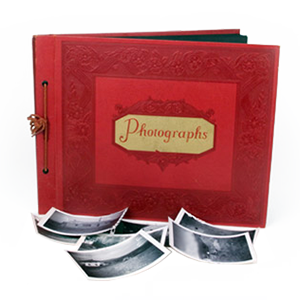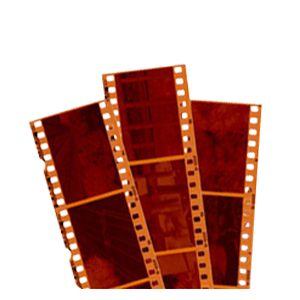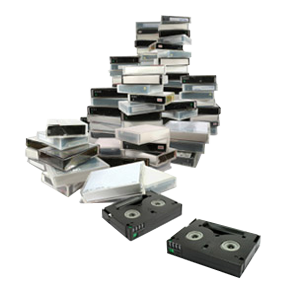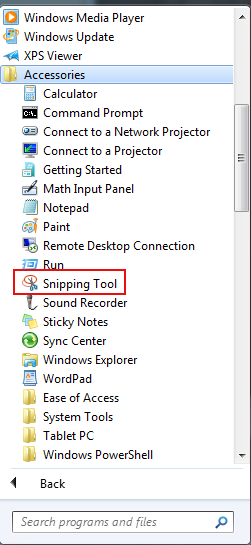There may come a time when you need to take a snapshot of your computer desktop. This can be useful when trying to diagnose a problem, show somebody something on your computer, or used as evidence to help combat some computer issues. There are actually a couple of different methods for taking screen shots of your desktop. If you have Windows 7 installed, it actually comes with a nifty program called Snipping Tool.
You can find this tool by clicking on your Start Menu -> All Programs -> Accessories.
If you have an older version of Windows, there is still the old method of taking a print screen and pasting it into Paint. To do this, press they key on your keyboard for print screen. Usually it will say “Prt Scr/Sys Rq” and located next to the Pause/Break key near the page up/page down keys. Once it’s been pressed, all you need to do now is to open up Microsoft Paint and paste (ctrl-v) and your screenshot will now be an image that you can save onto your computer!