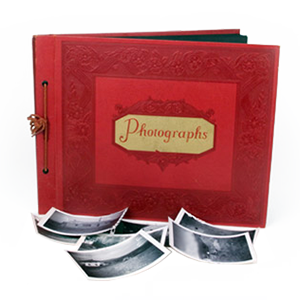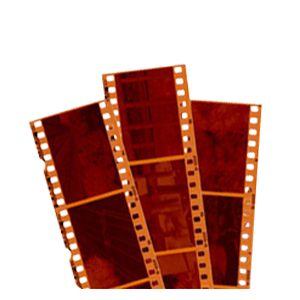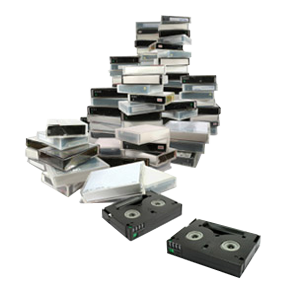Video can come in a variety of different codecs, formats and containers. You’ve probably even heard of some of them such as MPG, MOV, AVI, Quicktime, Real Player, WMV, FLV, MP4, and the list goes on and on. However, what happens when your computer refuses to play one of these video types or gives you the “Unknown format type” or “Format not supported” messaging? You might try Googling the problem, only to be led on a wild goose chase downloading several questionable shareware type players, with no real results.
So, what are your options for playing your entire media collection?

VLC Media Player is a free, open-source, media player that is incredible adept at playing ALL sorts of media including BluRay/DVD viewing, music listening or online video streaming. VLC will even attempt to play corrupted video files that other players refuse to open. We’ve recommended VLC to several of our own customers who have had video to hard drive transfers, who’ve reported positive results as well. If you want a video and media player on your computer that simply plays everything you throw at it, look no further than VLC.
VLC supports nearly every major operating system with downloadable versions for Windows, Mac OS and Linux based systems.